makevoidtools is a program to compile your own voidtools.com website.
All text can be customized for localization.
Extact makevoidtools.zip to a new folder, eg: c:\makevoidtools
Copy the en-us.txt file and name it with the language code for your language and region.
This is the main translation template file for the website.
For example: es-us.txt
Copy the en-us subfolder and name it with the language code for your language and region.
This is the main translation folder for the website.
For example: es-us
open your main translation file, eg: en-us.txt
Read the notes inside this translation file for help.
translate all strings.
translate all pages in the main translation folder, eg: en-us\*.txt
Only the files directly in your main translation folder (eg: en-us) need to be translated.
Translating the support wiki is not required. -not all pages need translating as some are quite technical.
translating the following support wiki pages are encouraged:
01-Installing Everything.txt
02-Using Everything.txt
Searching.txt
The Everything.chm offline help will use the same support wiki templates.
Run makevoidtools.exe
makevoidtools will compile *.txt in the same location as makevoidtools.exe
These txt files will be translation templates for each language and region.
makevoidtools.exe <output folder> <url root>
Example:
makevoidtools.exe c:\makevoidtools\voidtools file://c:/makevoidtools/voidtools
Open c:\makevoidtools\voidtools\index.html
Make sure you open and save wiki pages as UTF-8
Wiki pages in the support folder use basic wiki markup language.
Prefixing a wiki page template with a number are shown above all other wiki pages in sequence. For example, 01-Installing Everything.txt is the first wiki page listed and 02-Using Everything.txt is the second wiki page listed and so on.
wiki page templates starting with a underscore (_) are hidden. For example: http://www.voidtools.com/support/everything/db.
The voidtools wiki syntax is very similar to Wikipedia's markup with some limitations:
Text
A paragraph of text.
A paragraph of text.
Headers
=Main Header=
==Sub Header==
Italic
''Italic''
Italic
Bold
'''Bold'''
bold
Italic and Bold
'''''Italic and Bold'''''
Italic and Bold
Links
Relative URLs are relative to http://www.voidtools.com/en-us
where en-us is your language-region code.
The |text part in [ [url|text]] can be omitted, in which case the url is used as the text and URLs paths are striped when no protocol is present.
[[http://en.wikipedia.org/wiki/]]
[[faq#what_is_everything|What is Everything?]]
Images
[[File:support/everything/Everything.Search.Window.png|alt=Everything Search Window]]
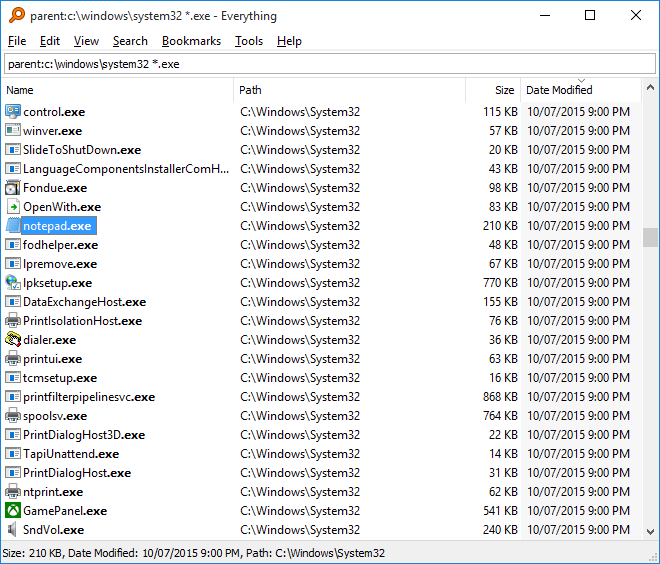
Preformatted text
<pre>
int i;
for(i=0;i<10;i++)
{
printf("hello %d\n",i);
}
</pre>
int i;
for(i=0;i<10;i++)
{
printf("hello %d\n",i);
}
Unordered lists
<ul>
*item1
*item2
<ul>
*subitem1
*subitem2
*subitem3
</ul>
*item3
</ul>
item1
item2
subitem1
subitem2
subitem3
item3
Tables
{|
! header1
! header2
! header3
|-
| row1, data1
| row1, data2
| row1, data3
|-
| row2, abc1
| row2, abc2
| row2, abc3
|}
| header1 | header2 | header3 |
|---|---|---|
| row1, data1 | row1, data2 | row1, data3 |
| row2, abc1 | row2, abc2 | row2, abc3 |
Discription lists
<dl>
;''item1''
text1
;''item2''
text2
;''item3''
text3
</dl>
item1
text1
item2
text2
item3
text3
Macros
{{DOWNLOAD_EVERYTHING}}
שינוייםמה חדשגרסאות ישנות יותררישיוןSHA256שפות נתמכותבפיתוחעזרה
If you need any assistance, please contact David Carpenter.