There's nothing quite like an Everything filter "T:\Greaves\Training\Everything\Tutorial ext:doc content:macro" to search my existing documents to see if/where I have already mentioned macros before starting a chapter on "macros".
8 objects in the Result List, so not a heavy task.
But I am nothing if not selfish and greedy. And lazy.
I checked the result List Columns under "Content" and found "Plain Text Linecount", which added numeric data to the Result List, but didn't show me any text at all.The above image is NOT from Everything, but is a portion of an Indexer that supports the generation and use of KWIC phrases.
I have in mind something in the Result List that would show for all found files, or at least, on a file-by-file basis (click on a file in the result list), something like a KeyWord In Context (KWIC) list.
Why would this be useful? Well, as hinted in support for fuzzy logic search, once we have isolated a short list of results, we can then apply the human brain/eye to determine which of the found objects deserves our attention.
I have given no thought to how this "context" data might be accommodated in the Results List.
Please and Thank you, might this be discussed and considered?
Thanks, Chris
Content in-Context searches
Re: Content in-Context searches
I will consider aligning matching terms.
Thank you for the suggestion.
I have a feeling this will cut a lot of the filename off when aligning.
To me highlighting search terms is enough:

To customize the highlight color: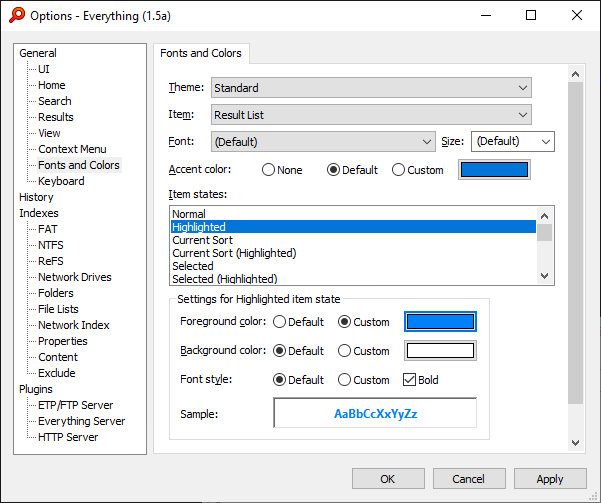
Maybe this could be done for content in the preview pane?
Thank you for the suggestion.
I have a feeling this will cut a lot of the filename off when aligning.
To me highlighting search terms is enough:

To customize the highlight color:
- In Everything, from the Tools menu, click Options.
- Click the Fonts and colors tab on the left.
- Change Item to Result List
- Select Highlighted.
- Click the foreground color button.
- Pick a new color and click OK.
- Click OK.
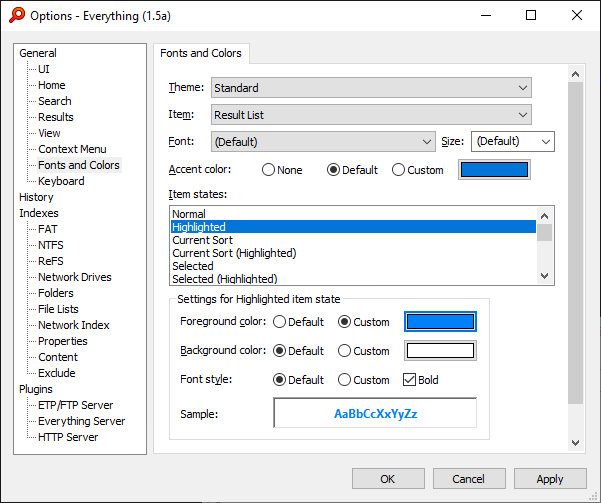
Maybe this could be done for content in the preview pane?
-
ChrisGreaves
- Posts: 684
- Joined: Wed Jan 05, 2022 9:29 pm
Re: Content in-Context searches
Highlight Colour (sigh!) More stuff to master ... (grin)
My fault: I should have made these mock-ups before posting my question.
The alignment, KWIC-Like, would be nice to have, but the main benefit is the context, seeing my search term within a line of text. That let's me know whether it is worth examining the file in toto.
I had in mind what would be an extension to the result list:- I have used a filter T:\Greaves\Training\Everything\Tutorial ext:doc content:filter and Everything has located 14 files in the folder which (files) contain one or more occurrences of the string "filter".
Next I choose one of the 14 files by clicking on it. I have chosen the file Tutorials.doc
Because I chose that file, Everything has responded by opening the file, locating every line (not paragraph) that contains the string "filter" and displayed those (three) lines alongside the chosen file.
When I down-arrow in the result List, focus will shift to the file WhatFAQ.doc and Everything will respond by clearing the previously displayed three lines of text, and introduce immediately to the right of the selected WhatFAQ.doc file the lines shown below:- Thanks, Chris