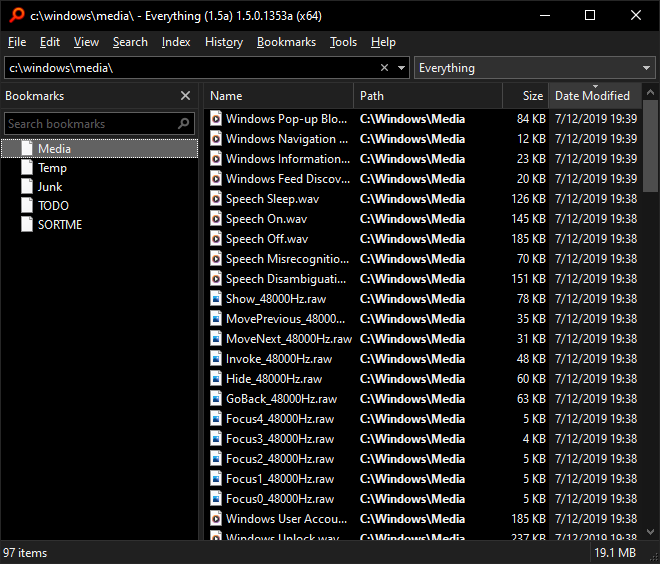Discussion related to "Everything" 1.5 Alpha.
void
Developer
Posts: 17137 Joined: Fri Oct 16, 2009 11:31 pm
Post
by void Thu Aug 03, 2023 6:00 am
Everything 1.5 adds a bookmarks sidebar.
The bookmarks sidebar allows the user to browse, search and open bookmarks.
(bookmarks sidebar shown on the left side of the window)
To show the bookmarks sidebar:
To set a keyboard shortcut to show and focus the bookmark sidebar search:
In Everything 1.5 , from the Tools menu, click Options .
Click the Keyboard tab on the left.
To the right of Show commands containing , search for:bookmark
Select View | Show Bookmarks .
Click Add... .
Press a new keyboard shortcut (for example: Ctrl + Alt + B) and click OK .
Click OK .
The bookmarks sidebar can be moved by dragging the pane title.
(for example: drag the bookmarks sidebar to the right side of the window)
JTB3
Posts: 39 Joined: Fri Apr 08, 2016 7:15 pm
Post
by JTB3 Thu Aug 03, 2023 7:02 am
Nice work on the Bookmarks Sidebar, David!
I'm posting to let you know that there's a bug in the way the scrollbars are being drawn (as white) with the dark theme. This inconsistency does not show up with the other (Folders & Filters) sidebars. Cheers, -JT
Everything (1.5a) BookMarks 2.png (49.69 KiB) Viewed 14023 times
void
Developer
Posts: 17137 Joined: Fri Oct 16, 2009 11:31 pm
Post
by void Thu Aug 03, 2023 7:04 am
Thank you for the issue report JTB3,
JTB3
Posts: 39 Joined: Fri Apr 08, 2016 7:15 pm
Post
by JTB3 Thu Aug 03, 2023 7:06 am
Massor
Posts: 19 Joined: Sat Sep 03, 2022 3:27 pm
Post
by Massor Thu Aug 03, 2023 4:03 pm
Another weird thing about the new Bookmark Sidebar. I downloaded a collection of premade useful filters collection posted here, on the forum, and it appears ok in the Bookmarks menu, but entries are doubled in the Bookmark Sidebar. The doubles are "fake" (those without expanding arrows), does not contain any filter, nothing. It's only my setup? I have to rebuild the filters?
ScreenShot_30.png (98.4 KiB) Viewed 13931 times
Massor
Posts: 19 Joined: Sat Sep 03, 2022 3:27 pm
Post
by Massor Thu Aug 03, 2023 4:42 pm
Sorry, I thought comments about this new feature should be posted here. I haven't looked for other similar posts.
tuska
Posts: 1098 Joined: Thu Jul 13, 2017 9:14 am
Post
by tuska Thu Aug 03, 2023 5:00 pm
2Massor
void
Developer
Posts: 17137 Joined: Fri Oct 16, 2009 11:31 pm
Post
by void Fri Aug 04, 2023 1:50 am
Thank you for the issue reports.
Everything 1.5.0.1354a makes the following changes:
fixed an issue with the scroll bar theme.
fixed an issue with duplicated folder names showing.
fixed an issue with restoring focus to the bookmarks sidebar.
fixed an issue with focusing the bookmark list with F6.
fixed an issue with resetting the bookmark list when clicking on the search icon in the search box.
void
Developer
Posts: 17137 Joined: Fri Oct 16, 2009 11:31 pm
Post
by void Thu Aug 17, 2023 6:38 am
Everything 1.5.0.1355a improves the bookmark sidebar:
Improved the look of the sidebar.
Fixed an issue with
folder icons being lost when moving, copying or pasting bookmarks.
Added View | Show bookmarks command to show the bookmark sidebar and focus the bookmark search edit.
Added Shift + scrollwheel and horizontal scrollwheel support.
The bookmark search is now shown in the status bar when hovering over a bookmark in the bookmark sidebar.
To set a keyboard shortcut to show and focus the bookmark sidebar search:
In Everything 1.5 , from the Tools menu, click Options .
Click the Keyboard tab on the left.
To the right of Show commands containing , search for:bookmark
Select View | Show Bookmarks .
Click Add... .
Press a new keyboard shortcut (for example: Ctrl + Alt + B) and click OK .
Click OK .
void
Developer
Posts: 17137 Joined: Fri Oct 16, 2009 11:31 pm
Post
by void Thu Sep 07, 2023 7:14 am
Everything 1.5.0.1356a improves the bookmarks sidebar:
You can now type in the bookmark list to jump to an item.
The search box no longer eats escapes.
meteorquake
Posts: 521 Joined: Thu Dec 15, 2016 9:44 pm
Post
by meteorquake Thu Sep 07, 2023 11:34 am
I think it would be handy if you could click the headings of these docked panes and they toggled between being shrunk to a heading and being open, whilst shift-clicking (or middle-clicking) could open just the one clicked and close the others that are in its docking area, doing so again would return the states back again.
void
Developer
Posts: 17137 Joined: Fri Oct 16, 2009 11:31 pm
Post
by void Thu Sep 07, 2023 11:36 am
I will consider a button to collapse panes.
void
Developer
Posts: 17137 Joined: Fri Oct 16, 2009 11:31 pm
Post
by void Thu Oct 19, 2023 5:30 am
Everything 1.5.0.1358a improves bookmarks.
Bookmarks -> Organize Bookmarks... is now for editing bookmarks.
Use Bookmarks -> Open Bookmark... to find and open a bookmark.
You can now set icons for bookmarks directly from the Edit Bookmark dialog.
Open all in tabs will now work.
void
Developer
Posts: 17137 Joined: Fri Oct 16, 2009 11:31 pm
Post
by void Thu Apr 18, 2024 7:49 am
Everything 1.5.0.1372a improves the bookmark sidebar.
Everything will now remember the expanded bookmark folders.
fixed an issue with deleting bookmarks.