All settings can now be adjusted from within the UI.
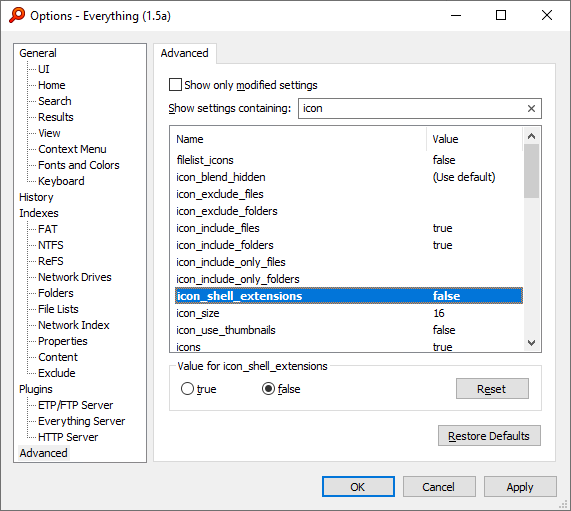
The advanced options page.
| Changing these settings can cause Everything to stop functioning correctly. |
Changed settings are shown in bold.
Boolean values can be toggled with a double click on the item in the list.
Other setting types will show value data at the bottom of the page.
Ctrl + C will copy the key and value to the clipboard with the following format:
key=value
To show the advanced page:
- In Everything, from the Tools menu, click Options.
- Click the Advanced tab on the left.
To show only modified advanced settings:
- In Everything, from the Tools menu, click Options.
- Click the Advanced tab on the left.
- Check show only modified settings.
To restore a specific advanced setting to its default value:
- In Everything, from the Tools menu, click Options.
- Click the Advanced tab on the left.
- Select a setting.
(modified settings are shown in bold) - Click Reset.
- Click OK.
To restore all modified advanced settings to their default values:
- In Everything, from the Tools menu, click Options.
- Click the Advanced tab on the left.
- Click Restore Defaults.
- Click OK.
To show detailed help on a setting:
- In Everything, from the Tools menu, click Options.
- Click the Advanced tab on the left.
- Select a setting in the list.
- Press F1.
about:config will continue to open your Everything.ini