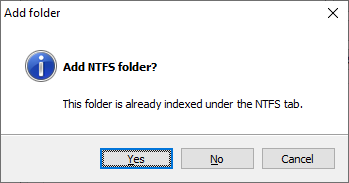David, this new DUPE function is significantly more fun than the old one. Congratulations!!void wrote: ↑Sat Feb 04, 2023 12:12 am Everything 1.5 adds support for finding unique or duplicates items in your results.
To find files with duplicated content:
- Include the following in your search:
dupe:size;sha256
That's the good news. Now for the bad news:-
I don't understand what is happening here. I am/was not surprised to find that out of 19,000+ MP3 files in T:\Music there were two pairs of files that matched by Name, Size, and DateModified.
I have about thirty pairs that match by Name and Size, because when I hear a swingin' Bach partita, I want more.
The Result List here was strong enough for me to delete one item of each pair, but I am here to try out Sha256, so ... No surprise here. I was ready to delete the two duplicates anyway; I just wanted to run Sha256 so that I could brag that I was the first person in Bonavista to do so(grin) But when I got curious about where these pairs were and added the Path to the column headings, I was surprised.
So, right-click, Open path and:- Huh? I am ready to Rebuild Indexes and fiddle around to see if I can make this go away, but I'd rather hear back from you in case there is some other poking that should be done before I destroy evidence.
Besides which you have given me plenty to go on with!
Thanks; despite this one surprise, the new Dupe 1.5 really is less confusing than that for 1.4.
Chris