Omitted files/folders are hidden from your search results.
Everything will continue to monitor changes to omitted files/folders.
Omitting files/folders is an alternative to excluding files/folders from your index.
Omitted files/folders can be toggled instantly.
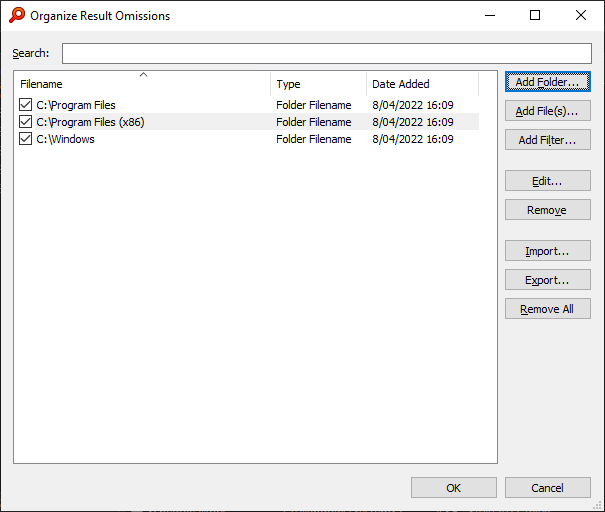
To hide omitted results:
- In Everything, from the Index menu, check Enable result omissions.
To show omitted results:
- In Everything, from the Index menu, uncheck Enable result omissions.
To omit a result:
- Ensure Omit Results is enabled from the Index menu.
- Right click a result and click Omit.
-or- - Hold down Shift and Right click a result and click Omit.
To clear result omissions:
- In Everything, from the Index menu, click Clear result omissions.
Results can also be temporarily omitted.
Temporarily omitted results remain hidden until cleared or Everything is closed.
To temporarily omit a result:
- Hold down Shift and Right click a result and click Temporarily Omit.
To re-show temporarily omitted results:
- Double click the TEMP OMIT text in the status bar on the right.
-or- - Close and re-open your Everything Search window. (or tab)
To organize omitted files and folders:
- In Everything, from the Index menu, click Organize result omissions....
To add the C:\Windows folder to your result omissions:
- In Everything, from the Index menu, click Organize result omissions....
- Click Add Folder....
- Select C:\Windows and click Select Folder.
- Click OK.
To add the AppData folders to your result omissions:
- In Everything, from the Index menu, click Organize result omissions....
- Click Add Filter....
- Check Omit folders.
- Change the filter to:
C:\Users\*\AppData - Click OK.
To add all recycle bin folders to your result omissions:
- In Everything, from the Index menu, click Organize result omissions....
- Click Add Filter....
- Check Omit folders.
- Change the filter to:
?:\$recycle.bin - Click OK.
To always enable Omit Results for new windows:
- In Everything, type in the following search and press ENTER:
/home_omit_results=2 - If successful, home_omit_results=2 is shown in the status bar for a few seconds.
- In Everything, type in the following search and press ENTER:
/home_omit_results=0 - If successful, home_omit_results=0 is shown in the status bar for a few seconds.
Notes:
Result omissions are applied at the database level (not the search level) which is why it is listed under the Index menu.
Result omissions have no noticeable search performance loss.
Result omissions can make sorting slightly slower when the search is empty.
OMIT RESULTS is shown in the status bar when a result is potentially omitted.
Double click OMIT RESULTS to show all files.
Alt + Double click OMIT RESULTS to organize your result omissions.
Result omissions are stored on disk in %APPDATA%\Everything\Omit Results.csv

